Cost Option
Added
Updated
Fixed
For guidance you can also check out our YouTube Channel which has a wide Selection of How Do I video guides and our Online Documentation page which includes a range of training guides:
If you spot any of our exciting features that you think may be useful for your venue; please contact your Account Manager to discuss further.
Track Event Cancellations with Reason Codes
It is now possible to set a list of reason codes that the user needs to select from when cancelling an event. The detail of when the cancellation was applied, the staff initials and the reason code are then displayed on the Event Details menu.
Availability Search with Multiple Groups
When using the Availability Search function from the bookings Action menu, a search may now be conducted for up to 4 search groups at a time.
The existing search group functionality does needs to be implemented at your site and the groups assigned to activity records for this feature to be available.
Booking Find Function is now Date Specific
The Find function available in the bookings diary now has a Date field to allow you to specify a date that you are searching for in addition to the other lookup indexes.
Control of Receipt Printing for EFT transactions
When a transaction is paid off by integrated credit card, the VAT receipt for the transaction will now only be printed automatically if the prompt to select whether the Customer wants an EFT voucher is answered as Yes.
When answered Yes, both an EFT Voucher and a VAT receipt is printed.
When answered No, no EFT voucher is printed and a VAT receipt is not automatically printed; a VAT receipt can then be printed if required by selecting the Receipt button on the till immediately afterwards, before another transaction is completed.
Label of the Number field in an Activity
The label of the Number field on the front page of an Activity Record has been amended from ‘Analysis No’ to ‘Number’. This better represents the use of this field as a number in different scenarios that are not always specific to analysis.
Resource checking when moving a booking
When moving a booking, availability is now checked for the entire duration of a booking, where previously only the start time was checked in some scenarios.
Performance and Stability Enhancements
Overall enhancements made to the performance and stability of EliteLive.
On-Hold Membership
A new routine is now available which manages members is an On-Hold state if they have not paid their membership before the due date.
When enabled there is a new flag on the customer record which puts the member On-Hold whilst still recording their membership category and details. This flag is automatically enabled if there are subscriptions that are not fully paid when it reaches their subscription due date. When the subscriptions are then fully paid on the ledger this On-Hold flag is automatically disabled.
The effect of being in an On-Hold status is configurable in the following ways:
- Bookings for the member are linked to an On-Hold price type which allows for you to set different bookings availability and pricing.
- The ability to use schemes such as Levy and Points can be either enabled or disabled.
- The ability to issue a new Membership card card be restricted.
- Use of Access Control points can be restricted or allowed whilst On-Hold
Performance and Stability Enhancements
Overall enhancements made to the performance and stability of EliteLive.
Performance and Stability Enhancements
Overall enhancements made to the performance and stability of EliteLive.
Extended Customer Notes are applied to Day Accounts
If an extended title is added to a customer record via a T note, this is now also included on any Day Account record which the system automatically creates for this customer.
Performance and Stability Enhancements
Overall enhancements made to the performance and stability of EliteLive.
Integration to Logwood Kitchen Display Screen Systems
An integration to Logwood’s Kitchen Display Screen (KDS) system is now available which allows for F&B orders to be sent to the KDS.
Orders can then be tracked through the Logwood system to aid management of kitchen orders,
Managing VAT against PMS Rates
It is now possible to set the VAT rate against a PMS price type so that the VAT applied is determined by the PMS rate on the booking.
Changing of Levy Customer on F&B Transaction
If a transaction needs to be amended to allocate it to a different customer, you can now identify a different account and you are prompted to ask if you wish to change customer. Items are then charged to the correct new account.
Prompting of F&B Extras at POS
When chargeable extra items are available to add to a sales item on F&B POS, it is now possible to configure the system to actively prompt the staff user and offer the list of extra items.
Managing Order of F&B Items on POS
A new control is now available to allow you to more easilly define what order sales items are displayed in on the POS. This allows you to drag and drop items in a list to chose the order desired.
This option is available on the Action menu within F&B Sales Items.
Client version 7.0r is also required for this change.
On Hand number shown on Stock Lookup
The main database lookup screen for stock items now shows the current number on hand.
Disabling of Credit Limit Check
It is now possible to configure a system so that if a customer record is set to have a Credit Limit, no value is required to be specified. This allows for records to have an unlimited credit limit.
Online Questionnaires limited to specific Customer Types
Questionnaires that are configured to be prompted online during a booking may now be setup so that they are only prompted for certain customer types.
Activity list within a Template
The list of activities within a template are now coloured so that you can more easilly see which activities have been configured. Those with no availability set on any day are in red and others in green.
Remove Therapist routine now tracked
The action of removing a Spa Therapist from the rota is now recorded in the transaction audit as a User Action (UA).
Performance and Stability Enhancements
Overall enhancements made to the performance and stability of EliteLive.
Maximum Value for Web Exports
It is now possible to configure a Maximum value against a web export as well as a Minimum value. This allows you to set a different maximum number of people that can be booked in to an activity online to Elite.
F&B Units
The list of units available to set to manage F&B Stock has now been expanded to also include the following:
20 Litre Keg
19.5 Litre Keg
8 Litre Keg
250ml Glas
7 litres
Case of 6
Case of 9
Case of 12
Case of 15
500g Bag
250g Bag
Performance and Stability Enhancements
Overall enhancements made to the performance and stability of EliteLive.
Membership Point Schemes
Enhancements have been made to Points Schemes which are designed to make them more functional for managing Corporate Memberships; these changes include:
- A maximum number of bookings permitted per day may now be configured, after which bookings made cannot use the points scheme.
- Within a booking participants may be toggled on/off so that they can opt out of using points; they may then be charged a configurable price.
- Points may be deducted within a Group Booking by charging a package which has been configured to be linked to points.
Create a Group Booking option
From an individual booking there is now an on-panel button at the top right of the screen to create a group booking:
![]()
Booking Screen Colours
Colours on the bookings diary have been adjusted to make text easier to read.
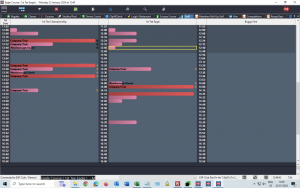
POS Buttons Text
The text on POS buttons has been made bold to make them easier to read.

Performance and Stability Enhancements
Overall enhancements made to the performance and stability of EliteLive.
Performance and Stability Enhancements
Overall enhancements made to the performance and stability of EliteLive.
Design Update
A cleaner and more modern design update makes v7 easier on the eye and more intuitive to navigate.
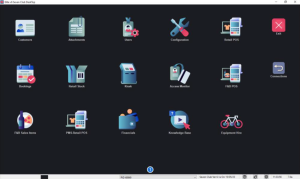
Menus descriptions are shorter and easier to find and screen layouts have been reviewed to make them easier to navigate.
Ribbon Navigation
From any session that you are running, a ribbon menu is now available at the top left of the screen which allows you to directly access any other option within Elite without the need to return to the desktop.
Pressing this will display a ribbon menu with each application available, pressing the ribbon button again will hide the ribbon.
![]()
Navigation Improvements
Numerous improvements to make navigation easier and more intuitive have been made including:
- When selecting a field in a database record the record immediately becomes editable without the need to ‘Accept’ the record.
- When editing a record menu buttons are available to move directly to the Previous/Next record without the need to ‘Exit’ and ‘Accept back in to records.
- Menus displayed on screen can simply be dismissed by clicking outside of the menu window.
- Sessions can be closed down completely by pressing the X at the top right of the window.
On Panel Buttons
Many functions which may have only been accessible within a menu or via the Help button are now brought forward so they are directly accessible from the main panels.
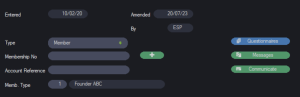
The button colours indicate the type of function they relate to:
- Blue buttons relate to a look-up or link to other relevant data.
- Green buttons perform an Action relating to the current record.
Customer Engage Communications
It is now possible to send an Engage communication to a single customer via the Communicate button within a customer record.
If additional types of communications may be required please contact us for assistance with configuration.
Sales Ledger Management
As long as the user that is logged in to Elite has the permissions to amend the sales ledger, it is now not required to re-enter a password to create a journal posting.
When editing the sales ledger, a posting is automatically opened by the system.
The value of each charge that is displayed in the Balance column is now colour coded to indicate whether the amount is due to be collected by direct debit. Charges due to be collected by DD are in blue and others green. There is also a total DD Balance displayed on screen.
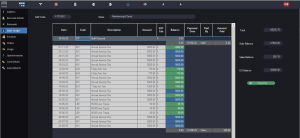
POS Colour Schemes
The F&B and Retail POS now use a new palette of colours; this may vary depending on how your system is configured but will be similar to the examplesbelow.

Levy Part Payment Split Discounts
If Levy Part Payment transactions are in use and there are multiple different discount percentages configured, the system can now be amended so that a proportionate value of each levy discount is applied to the transaction.
If your site offers different discount percentages based on the product group (e.g. Food 10% / Drink 20%) or based on the type of scheme issued to the customer, this may be of benefit as it allows for the correct proportion of discount to be applied to a part payment transaction.
Booking Permissions
A new permission is now in place for Booking Notes and access to this is no longer controlled by the Activity Messages permission.
The Add Booking Maintenance permission now gives access to this function without the requirement to also have the Maintain Templates permission.
User Group Permissions Report
A new report is available which exports to Excel the permissions which are set against each User Group.
This requires configuration to add the report to a menu within Elite if required.
Restrict Operators from having a password set
A User Group may be configured so that Operator Users assigned to the group may not have a password set or amended. This may be useful for sites that have Operator records created for Staff Therapists but do not wish to give the Operators access to Elite.
Optional Cash Receipts at POS
The printing of a paper receipt for transactions paid by cash can now be optional with a prompt displayed to the operator to ask if a receipt is required.
Restrict New Day running after midnight
A time can now be configured, before which the running of an Elite session will no longer prompt the user to confirm the date and trigger the New Day process if the current date does not match the system date.
This may be particularly useful for sites who use the system after midnight but do not wish the system date to update until the automatic New Day process runs over night.
Performance and Stability Enhancements
Overall enhancements made to the performance and stability of software.
Performance and Stability Enhancements
Overall enhancements made to the performance and stability of software.
Activity Bookings for Fixed Number of Slots
It is now possible to configure an activity to book out a fixed number of slots. This is especially designed to work in conjunction with columned activities so that you may now have different activities that book out a different period of time.
Performance and Stability Enhancements
Overall enhancements made to the performance and stability of software.
Receipt Operator Name
It is now possible for only the Operator’s firstname to be displayed on customer receipts. This is added as only the first word of the name from the staff user file.
Look-up of Stock record by the Desc1 field
When searching for stock records via the index screen, there is now an option to search by the Desc1 field.
Verkada ANPR Camera Interface for Access Control
It is now possible to integrate with Verkada camera systems to receive ANPR vehicle licence plate data which can then be used to trigger Access Control entry.
Agilysys PMS Room charging Interface
An interface is now available which posts charges from POS to an Agilysys PMS system.
Performance and Stability Enhancements
Overall enhancements made to the performance and stability of software.
Greek Fiscal Transaction Interface
An interface which submits transactional information required by the Greek government in json format is now available.
Extended Activity Descriptions online - E.g. "Waiting List for..."
It is now possible to configure certain characters that are in Activity descriptions to be replaced with alternate characters to form a longer description.
For example if activities that are used to manage Waiting Lists start with the characters “WL”, this can be amended so that to customers online this is displayed as “Waiting List for” followed by the class name.
Performance and Stability Enhancements
Overall enhancements made to the performance and stability of software.
Performance and Stability Enhancements
Overall enhancements made to the performance and stability of software.
Open Value Supplementary Bookings
It is now possible for supplementary bookings that are added via a questionnaire to be configured to have an open value which is defined by a value entered at the time of booking.
This functionality also works alongside the Online Membership Renewals and Statement process to allow for an additional open value to be added to a payment.
Segregation of Columned Activity Locations
When columned activities are in use to allocate a booking to the first available location, only locations of the same Type are now displayed.
This allows for locations to not have to have sequentially numbered codes.
Performance and Stability Enhancements
Overall enhancements made to the performance and stability of software.
Engage Adhoc Communications based on Customer Bookings
It is now possible for Adhoc Communications to be configured by ESP that are dependant on the customers booking history detail. This allows for Adhoc communications to be configured for numerous scenarios such as all players with a golf booking tomorrow.
Member Guest Pricing
It is now possible to control a selection of different Members Guest price types for different activities. Guests are added as a default type, such as Adult, and can then be amended to a different valid type such as Junior or Senior.
When configured these options are also available to members to select when booking online.
Performance and Stability Enhancements
Overall enhancements made to the performance and stability of software.
Zero Value Booking Transactions
All transactions for zero value bookings, including those made online, are now included in the Transaction Audit.
Performance and Stability Enhancements
Overall enhancements made to the performance and stability of software.
Permission to Restrict Amending Staff User Records
There is a new user permission of “Restricted User Access” when enabled the user is not able to:
- Amend a User’s Name
- Amend a User’s Email Address
- Amend a User’s Password
- Expire or Force a Password reset via the Action menu
Deleting of Activity Records
An Activity Record can no longer be deleted if it has any active historic or future sessions.
Updating Min/Max Event Numbers
When using, via Maintain Calendar, the function to Amend the Min/Max numbers for events, there is now a matrix of days to allow only certain days to be amended.
Mass Cancellation of Events
From the Maintain Calendar function, there is now an option to Cancel all occurrences of an event over a given date range.
Spa Treatment Cleaning Times
It is now possible for Spa treatment bookings to allocate the room and spa resources for an additional period after the duration of the booking itself. This may be for the scenario when rooms need to be cleaned in between treatments.
This can be configured by adding a duration to the ‘Breakdown Time’ field on the Activity record for the treatment. This duration must be divisible by the interval of the treatment.
Display of Booking Finish Time
The finish time of a booking is now displayed on screen just below the start time.
Performance and Stability Enhancements
Overall enhancements made to the performance and stability of software.
Online Range Card Top-Ups
For customers to be able to view their Range Card balance and top-up on EliteLive and the EliteLive App.
A4 Cashing Up Report
The ability to enable both a receipt and an A4 cashing up report to be produced.
Engage Communications for Low Levy, Range and Points
A threshold can now be configured for Range Card, Levy and Points balances. These balances are check daily and when the balance falls below this threshold a behaviour is added to the customer record. Engage communications can be configured to send a notification when triggered by these behaviours.
Bookings Colours
PMS bookings that are checked in now remain Black in colour even when they are on a historic date.
Multiple bookings in one slot are now independently coloured to indicate their arrival status.
Analysis Code, Terminal ID Description
Within Analysis Codes, the Terminal ID description now correctly relates to the sales area that it was generated from.
Performance and Stability Enhancements
Overall enhancements made to the performance and stability of software.
Members Opt-In Preferences
There is now the ability for members of selected membership types to have their opt-in expiry automatically be extended so that it does not expire whilst they have an active membership.
Performance and Stability Enhancements
Overall enhancements made to the performance and stability of software.
Subscriptions - Tree
The Tree functionality is now available when maintaining Subscription Codes. This allows for quicker locating of codes and the copying of existing codes to more quickly create new ones.
Membership Schemes - Valid From Today
Schemes can now be configured so that they are always valid from the day that they are added to a customer record. This is enabled by the Tick Box in the Membership Scheme record called ‘Valid From Today’.
Without this enabled, if a scheme is added to a customer record when a membership renewal subscription is Made Due prior to the renewal date, the scheme issue date will be that of the renewal date and therefore not be valid for use until that date. With this new option enabled, the scheme would be available for use immediately when it is Made Due.
Performance and Stability Enhancements
Overall enhancements made to the performance and stability of software.
Held Transactions at EOD
If transactions have been held against an operator login which are preventing the EOD from being run, these transactions can be moved to tables or layaways so that they may be recalled without the need to login as the original operator. This function is also available when viewing the Held Transactions option from the POS Action menu.
This option is controlled by the “Move Operator Holds” permission.
This is available as standard with F&B systems and can be activated within retail systems if required.
Filtering of Data in Grids
In the below grids of data there is now a filter text box above the grid, here you can enter text to search for and on pressing enter only lines in the grid which match are displayed. To show all entries the filter text can be deleted and press enter.
- Transaction Audit
- Electronic Till Roll
- Event Attendee List
- Analysis Code Pointing List
Maintaining Staff Therapist Events
When updating staff therapist rotas, a prompt now asks if you wish to keep staff specific events in the diary or remove them.
Maintaining Event Time Bands
When changing time bands for an event activity, if there are other occurrences of the same event on that day, a prompt now asks if you wish for the changes to apply to all other occurrences.
Cashing Up Reports
If a Cashing Up report is printed to a receipt printer, the system will no longer also print an A4 copy.
Online Bookings Duplicate Check
A system can now be configured to allow duplicate checks to be made on all participants on a booking and not just the lead booker when booking online.
Sole Occupancy Bookings
Activities which are not events can now be configured so that they allocate the maximum number of people irrespective of the number of people entered on to the booking.
Applying Profiles via Templates
Profiles can now be scheduled within a template which are then added to the calendar when the template is implemented.
Staff Users for EliteLive
Customer Records for staff can now be registered online without the need to have a Record Type of ‘Member’. If they have a record type of ‘Staff’ they will be able to be registered as an Admin User.
Levy Statement Clear Down
Items within a top-up levy scheme are now cleared down when a Levy Statement Run is completed. These items will then form part of a balance brought forward on statements issued after the run. All historic detail can still be printed with the Historic Levy Statement.
Performance and Stability Enhancements
Overall enhancements made to the performance and stability of software.
Performance and Stability Enhancements
Overall enhancements made to the performance and stability of software.
Search Tool for Lists
When lists of options are presented in Elite, there is now a text search field at the top of the list. You can type text and press Enter/Return and only options matching your search will be displayed. To show all options, you can clear the search text field and press Enter/Return.
Search Fields
In fields which require an entry from another ESP record (where you can use F1-Help to do a look up), you can now type directly in to the field and a list of matching options are displayed which you can select from. Compatible fields are shown with a magnifying glass icon.
Electronic Stationery
Documents generated by Elite as pdf files, can now be created with company/club electronic stationery embedded; this can include an image files such as Club Logos, header or footer. Different versions can be applied to different documents if required. This option is available as a part of the Elite Engage product.
F&B Online - Favourite Products
This version contains amendments required for F&B Online sales. This includes support for a new Favourites feature due to be launched in October which allows users to save items to make reordering products even quicker.
Performance and Stability Enhancements
Overall enhancements made to the performance and stability of software.
F&B Online Ordering Sales Areas
Daily opening and closing times can now be applied to the sales areas which are used for online orders. This allows for global times to dictate when products are available and minimise the setup lines required to managed within each product export. Times are copied from the previous week automatically if not set, but can be set in advance. Areas can also now be quickly closed and opened to better control when ordering is available.
Performance and Stability Enhancements
Overall enhancements made to the performance and stability of software.
F&B Sales Online
F&B items can now be exported and be made available to order via EliteLive and the EliteLive App. This new product is compatible with order ticket printing and works in conjunction with the new features for tracking Orders.
Tracking of Outstanding F&B Orders
A new option is now available on the F&B POS action menu to view ‘Outstanding Kitchen Orders’. This displays a list of the days orders and they can be marked as closed when complete. Orders made from both the POS and online are displayed.
Force F&B Order Delivery Location
Any order which includes items that are printed to an order ticket printer (i.e. Kitchen or Dispense) can now be forced to have a table number specified. If one has not already been allocated, a table is prompted to be selected at the end of the transaction.
When using visual table plans an icon is displayed on any tables with open tickets which remains until the order status is changed to closed (See Tracking of Outstanding F&B Orders).
Levy Top Up Schemes
Levy schemes may now be configured to be a top up. All top ups of the same scheme type are then combined in one scheme rather than multiple schemes being managed. This means there is no restriction over a single item being charged across any number of top ups.
Viewing Historical Receipts
Transaction receipts can be configured to be saved against the customer record attachments, transaction audit, sales ledger and schemes detail. These receipts can be viewed on screen and e-mailed if required. Receipts are cleared down and deleted after a configurable time period.
Setting of EliteLive Content from Elite
When Content Manager is enabled on EliteLive, content can now be added from the export record in Elite as well as via EliteLive. When viewing an export a new menu option of ‘Content’ allows this to be accessed.
Use of X to Exit a Session
If a database record is being edited and you attempt to close the Elite session by pressing the red X at the top right of the window, this will perform the same function as using the F2-Exit menu button and exit from that record. If the Red X is pressed a second time the session will be closed.
Attachments
Attachments are now displayed including the date and time that they were added. Right clicking the attachment accesses the action menu for that file which now offers a new option to email the attachment.
Performance and Stability Enhancements
Overall enhancements made to the performance and stability of software.
F&B POS Voiding Items
An improved routine has been made available to help with voiding items from a transaction. If the Void button is selected after a Sub-Total any item within the transaction can now be selected to be voided, if both the sale and void are completed prior to the items being sent to a kitchen/dispense printer then neither will be included on the printout. From this screen icons also confirm if an item has been printed to the kitchen/dispense printer or not.
See how this feature works in our How Do I video guide here.
F&B POS Reviewing Transaction
You may now double tap or long press on the receipt screen of the POS and a larger popup screen displays the transaction information to make it easier to review and read back orders. This is also available when using EliteGo on iPads.
F&B POS Link Customer to Table without automatically charging to Levy
It is now a configurable option with Visual Table Plans to link a customer to a table so that their name is displayed on screen; however they are not allocated to the transaction so that items are not automatically charged to their levy.
Number of Covers can be included on Kitchen Printer
The number of covers on an F&B table can now be included on the Kitchen Printer slips
Duplicate Group Bookings
The ability to be able to duplicate a group booking. This is achieved by the ‘drag and drop’ method as previously available for an individual booking. This is only available for single activity group bookings.
Paste blocks of text to a Booking Itinerary
An additional option in the ‘right-click’ menu in the booking itinerary allows you to “Paste from Clipboard’. This inserts text copied from another document outside of Elite, where line breaks are present text is inserted on new lines.
Bookings Value Fixed Once Arrived
Once an individual booking is arrived the value of it is fixed and cannot be amended by any amendments to promo codes or activity pricing. If the booking is refunded it is done so at the same value that it was when arrived.
Web Export of Event Waiting Lists
When waiting lists for events (e.g. Fitness Classes) are configured to automatically export to EliteLive. If after the waiting list has been triggered, spaces in the main event become available again, the exports will reverse ensuring that the main event only is offered online.
Restrict Generation of PMS Invoices with Zero Value
It may now be configured so that PMS accounts that only have zero value charges do not generate a printed invoice.
Maximum future system date moved to 2049
The maximum future system date which can now be specified has been moved from 31/12/29 to 31/12/49; therefore any date specified after 50 will be seen as 1950 and in the past.
Amend Number of Participants in Web Booking
Standard bookings (not events) placed online can now have participants added when accessed locally.
Additional Colours
An extended palette is now available for all configurable colours in the booking system and customer records. A new set of colours which is easier to read has been defined for the PMS hotel booking screen.
MiFare Card Reader Compatibility
Where MiFare cards are recorded in Elite as the hexadecimal value but other readers transmit the decimal number, Elite can now convert the decimal value to hexadecimal.
New Day process
If the New Day process is triggered manually when logging in to a system prior to it automatically updating overnight, the New Day will now not be able to be terminated by a user to ensure it runs in full.
64-bit Application
The 64-bit version of the 6.0g application increases maximum file sizes so they are not restricted to 2gb.
Performance and Stability Enhancements
Overall enhancements made to the performance and stability of software.
F&B POS Split Bills
The F&B POS screen has been updated to include a % button in the number pad which can be used to automatically calculate the value of a part payment as either a percentage of the bill, or as a number of people from the total bill.
See how this feature works in our How Do I video guide here.
F&B POS Product Look Up
On the F&B POS you can now press and hold on a sales item button and this will display a box with descriptions and prices for this product. This includes the extended descriptions and any alternate price set. Pressing ‘Yes’ will add the sales item to the transaction and ‘No’ will cancel.
See how this feature works in our How Do I video guide here.
Engage E-Docs
The ability to be able to export documents online including statements and payment requests and to request payment for these documents via EliteLive. This includes the optional ability for a payment request to make the subscriptions due on to the ledger when payment is made. E-Docs is now an available option as a part of Elite Engage.
Statements for Balances Collected by DD
When a customer is configured to pay their subscription or sales balance by Direct Debit, statements can now display that the balance due is to be collected by DD. In conjunction with E-Docs, this also ensures that those paying by DD are not prompted to pay for their balances online.
Engage Delayed Sending
It is now possible to flag the sending of a communication to be delayed. The communications are generated but not sent until manually triggered.
Engage Communication Triggers for Booking Authorisation
It is now possible to trigger Engage Communications based on behaviours created during the new Booking Authorisation process when a booking is authorised or deleted.
Engage Adhoc Members Communication
It is now possible to send Engage Communications to Members on the current day for urgent unforeseen notifications such as “Club Closed Today”. These communications need to be created by the ESP team and are not able to be sent for marketing or newsletter type content.
Booking Authorisation
To enable bookings of a certain price type to be flagged with a ‘Not Authorised’ status until manually authorised on site. Bookings can be automatically deleted if they have been authorised but not paid within a defined period.
Activity Multibuys
Retail multibuy records can now be activated to be able to be used with activity bookings. Multibuy functionality is not compatible when levy or any other schemes are in use.
Performance and Stability Enhancements
Overall enhancements made to the performance and stability of software.
Accounts Integration - Making Tax Digital
Extend the Accounts Journal process to include tax detail so that the journal does not have to be manually amended and therefore meets the new Making Tax Digital requirements. Journals are now supported for import to either Sage or Xero accounting packages.
Statement and Invoices - Inclusion of Country in Address
The inclusion of the country name in the address block printed on Statements and Invoices.
Part Payment Charges
When a part payment towards a transaction is charged to a customer Sales Ledger from POS; the sales items included in the transaction are now all itemised in the detailed sales ledger statement.
Performance and Stability Enhancements
Overall enhancements made to the performance and stability of software.
Multiple Part Payment for a Single Transaction
To be able to allow for a single transaction to be paid by multiple part payments.
Increased Storage for End of Day Files
The maximum number of End of Day files that can be stored has now been increased to 3000.
Kiosk Functionality
To be able to generate and control audible sounds at each stage of the process when using a kiosk and configure messages to be displayed on the kiosk screen.
Performance and Stability Enhancements
Overall enhancements made to the performance and stability of software.
Elite Engage
To create an embedded communication process, that allows Elite to automatically send customer communications based upon their behaviour.
Communications include e-mail and SMS with Push notifications and Elite Live messages to be released at a later date.
Interest Groups
To have a collection of activities that belong to an interest group and then allow access and pricing of these activities based upon whether a specific scheme is valid for the individual. Membership to an Interest Group is maintained separately to the standard Membership Types.
Forced Payment Online
To be able to force full payment of a specific activity online, regardless to the general configuration of the Deposit rules for the site. This is now possible by setting the ‘No Deposit’ field on the relevant export record.
Manual Local Stock Transfer
To be able to create and modify a local stock transfer as one whole list of items. This routine is available from the stock transfer menu under stock routines. You can either manually create a transfer or have the system automatically create one. The automatic routine relies on there being a Min/Max level set for each stock area on each stock item. These values are available when pressing the Help menu button (F1) when the main Min/Max fields of the stock record are selected.
Set Local Stock Area For Group Booking
To be able to enforce the local stock area that should be used for stock that is allocated to a Group Booking / Customer Order.
Visual Table Plans
The F&B POS now has the ability to be able to display tables as a visual representation instead of a list.
Session Validation
To enable the Event Sessions routines at Point of Sale to be able to generate validation printing; for example ticket printing.
Statement Charge To Field
To change the Charge To column on the statement so that people with long surnames can still be identified from others with their first-name as well. The surname is now limited to a maximum of 9 characters so that the first name can be displayed.
Validate Activities Online
To validate which activities to show on line based on pricing for their relevant Memb-Type. In previous versions the system would not check the pricing for a given membership type before it offered an activity for sale online. This is no longer the case and Activity Memb-Type field is now taken into account.
Automatic Clear Down of Attachments
Elite can automatically run a routine to archive attachments at start of day, instead of it requiring a manual intervention. This means that Elite may no longer store attachments indefinitely, instead it may clear down documents such as statements or invoices which are older than 12 months.
Scheme Expiry Limited to 7 Years
Elite now limits the expiry date of a scheme to a maximum of 7 years regardless of the configuration. Current schemes that have been issued will also be limited in the same way. This may mean that schemes will be expired after installing this release. The Sales ledger detail will also be cleared down within this period. This process happens at end of month.
Duplicate Check Online
If an activity has a value set for the Duplicate Check field, duplicate individuals on an online booking will now be checked whether they are added to the booking by Membership Number, Address Code or selecting them from a dropdown list.
Debug Data File
It is now possible to download a debug file to the local client directory to assist with identification of bugs. The option for this is accessible by ESP staff within the Elite Utilities.
Performance and Stability Enhancements
Overall enhancements made to the performance and stability of software.
API for Non Participants
To modify the Make Booking API call so it checks availability for the correct number of people, which excludes non participants.
Management Authorisation For Sundries
To be able to have management authorisation for certain sundries – This requires configuration to activate this feature by ESP, then in each applicable sundry record the ‘Requires Authorisation’ flag can then be ticked.
Availability API Call
To add a LastRec to the availability API call so that, if not all data is returned, more data can be requested.
Categorise Web Export Groups
To be able to Categorise Export groups together and then be able to search by that category.
You can now specify a category variable for an export group by adding a Category variable to each line in the system table. This variable can either be a single value or a pipe delimit value if a book group is required to belong to multiple categories. If the Category variable is set the these will be returned as part of the BookGroup call. Also the BookGroups and BookActSearch API calls will take a variable of Category.
Promo Code In Web Audit
Added the Promo Code used in the booking to the Web Audit.
Zero Price Web Bookings
Change to treat zero priced API bookings the same as a priced booking. Currently, they are automatically confirmed and should not be.
Increase Number Of Skills
Change to increase the number of skills allowed in the booking restrictions record. This has been increased from 32 to 64.
Stock List Reports
Change to add location and date last checked to the excel stock list report.
Web Questionnaire Per Person
To be able to configure a web questionnaire for each person – is now possible but does not support participants of differing mgroups.
Kitchen Printing Customer Name
To be able to show the customer name on the kitchen printer – There is now a new field which will always have the name of the current customer for the current transaction. The Standard distributed Kitchen Printer reports have been amended but specific bespoke customer versions may need to be manually amend.
Performance and Stability Enhancements
Overall enhancements made to the performance and stability of software.
Web Registration Emails - ESP Only routine
When ESP generate a bulk mailing of web registration e-mails, there is now a prompt to confirm the number of registrations before they are sent.
Performance and Stability Enhancements
Overall enhancements made to the performance and stability of software.
Performance and Stability Enhancements
Overall enhancements made to the performance and stability of software.
Report Generator Levy Balance
To be able to display the current member’s levy balance in a report without the need to calculate it manually.
Performance and Stability Enhancements
Overall enhancements made to the performance and stability of software.
Performance and Stability Enhancements
Overall enhancements made to the performance and stability of software.
API Support for Extended Date Of Birth
Amend the API to support the Extended Date Of Birth Field.
Performance and Stability Enhancements
Overall enhancements made to the performance and stability of software.
Access Control By Time of Day
Added functions to be able to control when an access point is can be opened by day / time band. Also to be able to record usage against the customer usage history.
Performance and Stability Enhancements
Overall enhancements made to the performance and stability of software.
Performance and Stability Enhancements
Overall enhancements made to the performance and stability of software.
New Desktop Navigation
To produce a new multi threaded Elite desktop process – The Elite Client application now has the following new features:
- Improved Desktop icons
- Multi level desktop menus
- Combined views for different parts of the system
- Improved System Attachment functionality
- Improved Multi Desktop navigation
Sales Ledger Deletions
To be able to delete a Sales Ledger item that has been paid. As a part of this process a payment return is automatically raised to apply a refund.
Levy At End Of Transaction
It is now possible to be able to identify a customer at the end of a transaction and charge to their Levy.
Amending Rates
New Function so that a normal user is able to amend user selectable Activity Price Types. There is now a password option under booking called ‘Activity Price Types’ This enables a new option of the booking F7 configuration menu.
Scheme Expiry Date
To allow a normal user to amend a scheme expiry date – There is now a new password option under Customer Routines called’ Scheme Expiry Date’. This allows a Scheme Expiry date to be amended.
Date Of Birth 4 Digit Years
Customers date of birth now has a four digit year.
Analysis Pointing - To create a more user friendly process for pointing analysis codes
The analysis code pointing screen now details where each code points and the F1 routine has a user friendly tree control to help identify where to allocate the item.
Booking Colours
The addition of more configurable colours for use in the booking system and customer routines.
The system now has an extended palette of colours including 14 new plus greyscale.
Quick Exit
It is now possible to exit any client connection by pressing the X in the top right corner, as long as the application does not have anything specific open. e.g. editing a record, a running transaction, an open posting.
F1 Key Descriptions
An improvement to the F1 key description to make them specific to the functionality that it represents.
Google Analytics Tracking
An EliteLive portal can be configured to send events to Google Analytics (GA4) via Google Tag Manager (GTM) to assist with the collation and analysis of data relating to user activity and purchases.
This utilises GA4 Ecommerce which is specifically designed for tracking and analysing e-commerce data on websites and apps. It allows businesses to understand user behaviour, purchase patterns, and overall online shopping experiences, enabling better optimisation and conversion strategies.
Support is also included for UTM tracking and Cross-Domain Measurement.
Member Messaging List
The list of members available for another member to send a message to now also verified so that they are only shown if they have a customer record in Elite with a record type of Member. This prevents those who are no longer a member from being displayed.
A minimum Elite version of 7.0d(C) is also required for this change.
Configurable Deposits for Member PMS
It is now possible to configure a percentage of deposit that is required to be paid online for Member bookings in to PMS / accommodation. This can be set independantly to the existing options to set a deposit percentage for member and visitor non-PMS bookings.
Membership Points Schemes
Support for the new Membership Point Scheme enhancements in Elite is now extended to EliteLive and when booking online, points members can now also opt out of using points should they wish to pay for a round instead.
Location Detail Bookings - Tabular View
As an extension to the Location Detail bookings release earlier this year; it is now possible for booking availability to be displayed in a table where all times slots are shown for all locations on a given day.
Locations may also be assigned attributes which are displayed in filters on screen to assist the user in finding an appropriate location to book.
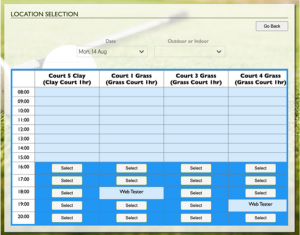
The display of members names on booked slots is configurable.
This functionality is compatible with certain types of columned activity setups in Elite, please contact us to discuss if this is compatible with your system.
Confirmation Email for Shopping Basket Bookings
The confirmation email that is sent from EliteLive for bookings made using the online shopping basket now contain detail of all participants in a booking so it is clearer how many people bookings have been made for.
Performance and Stability Enhancements
Overall enhancements made to the performance and stability of EliteLive.
Content Manager for Categories
When Content Manager is enabled there is now also the ability to set content for Categories as well as Groups and Activities.
Performance and Stability Enhancements
Overall enhancements made to the performance and stability of EliteLive.
Location Detail Bookings - Graphical View
Where a number of locations are offered for a booking to placed in to, availability can now be displayed which allows the online user to select which location to book in to. For example this may work well for Range Bays or Tennis Courts.
Locations may also be assigned attributes which are displayed in filters on screen to assist the user in finding an appropriate location to book.
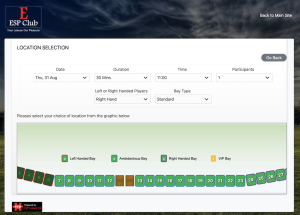
This functionality is compatible with certain types of columned activity setups in Elite, please contact us to discuss if this is compatible with your system.
Performance and Stability Enhancements
Overall enhancements made to the performance and stability of EliteLive.
Worldpay CyberSource payment platform
EliteLive is now able to use Worldpay CyberSource as it’s payment platform.
This includes full support for ApplePay, and also for GooglePay when the payment method is bound to a device (i.e. not just saved in browser).
F&B Orders - Charge to Account
It is now possible to enable food and drink orders online to be charged to the customers account. The customer is required to have a customer record with sufficient credit limit set and should they also have a levy balance this would be used prior to charging to account.
Open Value Priced Supplementaries
Questionnaires that capture a price can now be used to define the value of a supplementary added to an online booking or payment.
For example this would allow for an online Membership renewal payment to have an open value added, as chosen by the member, to add a charge for the Staff Fund or a Charity Donation for example.
Performance and Stability Enhancements
Overall enhancements made to the performance and stability of EliteLive.
Documents - Improved interface
The user interface for customer documents has been improved in the following ways:
- Documents are listed in date order with the most recent first.
- A date and time stamp for each document is displayed.
- Folders can be minimised and expanded.
- A green tick icon indicates when a file has been viewed.
F&B Orders - Charge to Account
It is now possible to enable food and drink orders online to be charged to the customers account. The customer is required to have a customer record with sufficient credit limit set and should they also have a levy balance this would be used prior to charging to account.
Open Value Priced Supplementaries
Questionnaires that capture a price can now be used to define the value of a supplementary added to an online booking or payment.
For example this would allow for an online Membership renewal payment to have an open value added, as chosen by the member, to add a charge for the Staff Fund or a Charity Donation for example.
Performance and Stability Enhancements
Overall enhancements made to the performance and stability of EliteLive.
Member Guest Pricing
It is now possible for different variants of members guests to be offered online, e.g. Adult, Junior, Senior etc. This also needs to be configured within Elite under the 6.0n(B) version.
Stripe Online Payments
Integration with Stripe online payments is now available.
Performance and Stability Enhancements
Overall enhancements made to the performance and stability of EliteLive.
Opt In Preferences Prompt
When a customer is within 30 days of their opt-in preferences expiring, they will now be shown a prompt on the home page to give them the opportunity to reconfirm them before they expire. Elite also requires to be running version at least 6.0l(C).
Performance and Stability Enhancements
Overall enhancements made to the performance and stability of EliteLive.
Modification of Bookings
It is now possible to enable online bookings to be modified as well as cancelled. Each activity can have a different policy which determines when a cancellation and modification is available. This is not available on bookings which have had a payment towards them and not available with event and pms activities.
Shopping Basket Timer
A timer is now displayed against items that are added to the shopping basket to help ensure the user knows that they must complete checkout before the items expire. After an item has expired it may remain in the basket for a short while longer in case the user is in the process of checking out.
Booking History Participants
When viewing the booking history list, all participants in a booking are now listed so the user is aware of who else is included.
Performance and Stability Enhancements
Overall enhancements made to the performance and stability of EliteLive.
Single Person Bookings
When placing a booking which can only be made for 1 participant, the user no longer needs to confirm the number of participants.
Shopping Basket Bookings
When Shopping Basket is in place to allow multiple bookings to be made in one transaction; it is now possible to configure bookings to be immediately added to the basket once the time is selected.
Confirming a Booking when No Resource is Available
If a user selects a time which is then no longer available; an improved message advises that the date and time is no longer available. At this stage the ‘Go Back’ button returns the user back to select an alternative date/time.
Staff Users
Staff users no longer need to have an Elite customer record with a record type of ‘Member’ to be able to access admin functions. All users with an Elite record type of either ‘Member’ or ‘Staff’ will have access to member restricted content on EliteLive and may be given admin rights.
Member Registration with no DOB
It is no longer mandatory for a Member’s Elite customer record to have a date of birth entered before the member can register on EliteLive.
Limit Cancellations to the Lead Booker
It is now possible for the site to be configured so that cancellations are either enabled for all participants on a booking or restricted to the Lead Booker only.
Performance and Stability Enhancements
Overall enhancements made to the performance and stability of EliteLive.
Single Person Bookings
When placing a booking which can only be made for 1 participant, the user no longer needs to confirm the number of participants.
Confirming a Booking when No Resource is Available
In the scenario when a user selects an available time but before they confirm the booking the resource is then not available; an improved message advises that the date and time is no longer available. At this stage the ‘Go Back’ button returns the user back to select an alternative date/time.
Staff Users
Staff users no longer need to have an Elite customer record with a record type of ‘Member’ to be able to access admin functions. All users with an Elite record type of either ‘Member’ or ‘Staff’ will have access to member restricted content on EliteLive and if given admin rights will be able to manage admin functions.
Member Registration with no DOB
It is no longer mandatory for a Member’s Elite customer record to have a date of birth entered before the member can register on EliteLive.
Performance and Stability Enhancements
Overall enhancements made to the performance and stability of EliteLive.
F&B Online Ordering - Favourites
A Favourites option has been added to F&B online ordering. This allows you to add a product to your favourites list by selecting the heart icon on the product, the favourites list can then be viewed from a new option at the bottom of the screen .
From the favourites list there is also an Order Again option to view products from the last order and enable them to be quickly reordered.
The options to Add more items, Checkout and view the Favourites are now available via new designed icon buttons.
Recording of Logins to EliteLive
For sites who have Engage enabled; when a user logs in to EliteLive a behaviour is added to their customer record. This is now updated so that only one Login behaviour is added for each day.
F&B Online Ordering Sales Areas
This change applies to customers on Elite version 6.0i and later only.
Sales Areas for online ordering can now only be selected if the times set within Elite are valid. If the opening times for an area are not valid, it is displayed with a closed icon.
Sales areas are now also selected at the start of an order so the customer can immediately see which areas are open and will then only see product groups available within the area they are ordering.
F&B Order History
On the Booking History page, F&B orders are now displayed within a separate table to Bbokings so that they are more easily identified.
Visitor Registration for F&B Orders
It is now an option for visitors to need to register with their contact details when placing an F&B order, this is only required the first time they order and their details are then captured in a customer record in Elite.
F&B Sales Online
Once exported from Elite, food and drink orders can now be made via both EliteLive and the EliteLive App. Content is mandatory for sales items so that they are displayed with a picture and description text.
Sync of Customer Data
Changes applied in Elite to a customer name, contact details or email address are now automatically updated to that customers EliteLive account when they login.
Player Card / Loyalty Schemes
The existing Player Card / Loyalty scheme has been expanded so that a customer may now opt to join when registering as a normal visitor; it is not required to use a specific sign-up link. This option is presented with an icon and with text which can be amended to refer to the branding of the sites Loyalty scheme.
It is also now possible for existing visitors to convert their account in to a Player Card / Loyalty account using an option on the left hand menu.
Member Registration
When registering, the tick box that is required to be checked to confirm that the user is a member is now presented with a clearer icon and explanatory text.
If after successfully registering, a member tries to register again, they are now given the option to be sent a Username reminder to aid them being able to log in with the correct user.
E-Docs
To enable statements and payment request documents to be viewable from controls on the members homepage including a direct link to pay for these outstanding balances. Confirmation e-mails for these different product payments are now also able to be set with different content.
Booking Authorisation
The ability to hold bookings that are flagged as ‘Not Authorised’ by Elite in the shopping basket and not permit payment until the booking has been authorised.
Guest Checkout
A new optional checkout process where a booking can be made without the need to create a user account; the customer name and e-mail address only is required and this information is passed to Elite to display in the Web Booking Reports.
Verification Pages For Engage Member Communications
A web page has been added to confirm the successful verification of a Member Communication email that has been triggered from the Engage system in Elite.
Noticeboard Editing
To be able to edit a noticeboard article after it has been created without the need to delete and recreate it.
Extended Currency Symbols
The display of the currency symbol is expanded to include the Bahraini Dinar as BD.
Registration Page
A clearer layout is now applied to the Login/Register page. Also when registering the username entered is confirmed back to ensure it has been entered as required.
Wide Date Range Availability
To enable the display of a wider date range of booking availability of up to 2 years, compatible with standard bookable activities.
Cookies Banner
The display of a banner to advise how cookies are used on the site.
Mobile App Banner
For sites who are available on the EliteLive mobile app, the display of a banner on EliteLive to advise that the app is available.
Mobile Application Web Views
Changes to the CSS in the web views used by the EliteLive mobile app.
